How many types of cases found in MS Word 2007
How many types of cases found in MS Word 2007 write name?
MS Word 2007 में change case बोहोत काम आता है।
Change Case में 5 types है, जो की -
1 Sentence case
2. lowercase
3.
UPPERCASE
4 Capitalize Each Word
5.
tOGGLECASE
किसी भी sentence / paragraph का letter face change करने के
लिए, पहले आपको
टेक्स्ट को सेलेक्ट करना
है, और उसके
बाद आपको जाना
है Home Font Tab => Aa
Fig1
जौब हम ms word 2007 में टाइपिंग करते है, तो by default Sentence
case में होता है।
Sentence case:
Sentence case means that a sentence will contain only one capital letter, as an example I write an English phrase in Sentence case -
"The quick brown fox jumps over the lazy dog."
In this sentence you can see that there is only one capital letter.
Sentence case का मतलब होता है कि एक sentence में एक ही Capital letter होगा,
example के तौर पे जैसे इंग्लिश का एक phrase हम sentence case में लिखे है।
The quick brown fox jumps over the lazy dog.
इस sentence में आप देख सकते है कि एक ही capital letter है।
lowercase:
By using this case, you can change any sentence or paragraph to lowercase. As I write the same English phrase again in lowercase -
the quick brown fox jumps over the lazy dog.
ये केस का यूज़ करके आप किसी भी sentence या पैराग्राफ को lowercase में बदल सकते है। जैसे में फिर से वही
english phrase को लिखता हूं lowercase में -
the quick brown fox jumps over the lazy dog.
UPPERCASE:
THE QUICK BROWN FOX JUMPS OVER THE LAZY DOG.
Capitalize Each Word:
Use this case when you need first letter capital in every word. As I write the same English phrase in the word Capitalize Each Word -
The Quick Brown Fox Jumps Over The Lazy Dog.
So you can see that if you use the Capitalize Each Word, the first letter of every word will be capitalized.
इस case का आप तब यूज़ करे, जब आपको हर एक word में पहले
letter capital चाहिए। जैसे में उसी इंग्लिश phrase का येहा Capitalize Each Word में लिखता हूं -
The Quick Brown Fox Jumps Over The Lazy Dog.
तो आप देख सकते है अगर आप Capitalize Each Word का यूज़ करेंगे तो हर एक वर्ड के पहले
letter capital हो जायेगा।
tOGGLECASE:
By using this case, you can give a tOGGLE look to any sentence or paragraph, this case is rare in use, I show you by writing the same phrase in tOGGLECASE -
tHe qUICK bROWN fOX jUMPS oVER tHE lAZY dOG.
इस case का यूज़ करके आप किसी भी sentance या paragraph को tOGGLE look दे सकते है, ये केस ज्यादा यूज़ में नही आता है, में आपको वही
phrase tOGGLECASE में लिख के दिखाता हु -
tHe qUICK bROWN fOX jUMPS oVER tHE lAZY dOG.
So you saw that you can change the letterface of your sentence / paragrah by using the Change Case from the way.
तो आपने देखा कीस तरहा से Change Case को यूज़ करके आप आपके sentence / paragrah के letterface को बदल सकते है।
Back Home
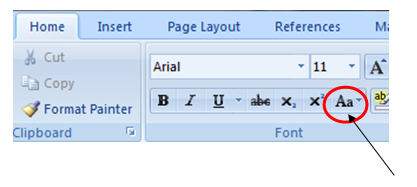
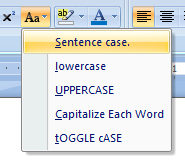

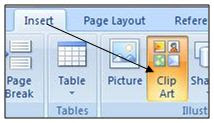
Comments
Post a Comment
Please do not enter any spam link into comment box.